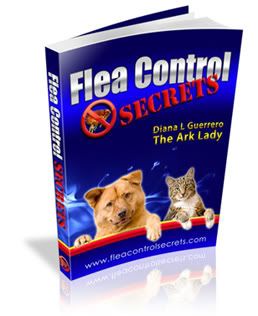Okay, I guess this week is going to be about Animal Disaster Preparedness Tips. I just can’t take the lack of preparation anymore!
As Hurricane Gustav moves on, the National Hurricane Center is tracking an eerie tropical storm line up (Hanna, Ike, Josephine). You can also follow storms from the internet using Storm Pulse.
If you didn’t download the Animal Disaster Preparedness Guide yet, just sign up as an email subscriber using the box to your right.
When I first published the guide for pet owners and pet professionals (1993) we were not so high tech. In fact, the Internet was still pretty new for most people.
Because of this and because of all the issues that come up during disasters (lack of electricity, phone and cell tower issues, etc.,) I didn’t include more high tech tips and so thought I should do it here.
But first, take this quiz to see how much you really know about Hurricane Karina recovery…and get an eye opening into that ongoing mess.
If you are a technophobe–get over it or get your kids to help you out. You can also visit the Wireless Foundation and read their disaster tips and hints.
1. Put your pet’s veterinary medical records and other important documents on a thumb drive (aka flash drive or jump drive). You can place this into your disaster kit or attach it to your key chain or pet’s collar. This is especially helpful in areas that may flood.
2. Do you have In Case of Emergency (ICE) contacts on your cell phone? If not add ICE1, ICE2, etcetera with those family and friends who will need to be notified. If you do this, emergency responders will be able to use the list and obtain vital information. Do you have the surrounding veterinary clinic numbers in there? Add them and those of clinics and animal shelters in the locations where you will evacuate.
3. Use your cell phone to take photos of regular family members and add them next to their numbers. For the furry family members, add them to the veterinary clinic number. These photos can be used to help the authorities locate your pets and to help make posters if they are lost.
4. When phone messages don’t get through, text messages often do. Txtmsgs move around disruptions and place lower demands on compromised resources during times of disaster. Make sure your animal owning friends and pet professionals are on the list.
5. Join location oriented social networks. I am pretty new on BrightKite but there are more services out there. In a crisis, one message can get word to everyone in your network. In my area most locals check out SoCalMountains.com for incident news. Look for similar resources in your locality.
6. Social media networks have been popular for real time geocentric information and situational awareness. Check out how these social media tools are used for hurricanes at Twitter, QIK (video streaming by phone), and Ning. Users put photos at Flickr of Hurricane Gustav where Yahoo news groups sometimes pool their resources as well. You can even find a 2008 Hurricane WiKi. Other Twitter folks of interest? Best Friends, HSUS, or search for more.
7. Subscribe to the National Hurricane Center feed with real-time information on hurricanes. (Just click on the orange RSS button in the sidebar or follow the link to get the whole scoop.)
8. Check to see if your local officials are clued up on the high tech tools that can help during emergencies. If you volunteer with any animal services see if you can get them implement strategies after checking out what PC World had to say about LA Fire Department’s savvy.
9. Find a Amateur Radio Relay League network in your area but a Bellsouth 22-Channel Family Radio Service (FRS) Walkie Talkie Set can keep your connected locally. This is especially great for horse people who depend on each other during evacuations. Get FRS tips at National SOS Radio Network. For ideas you can also check out the DC Emergency Radio Network.
10. A Portable Briefcase Solar Charger is a good emergency tool to keep your laptop and other small electronics working when the electricity is out. Community Wireless Services posted a video by David Stephenson on how to create a neighborhood disaster network with a laptop disk.
11. Satellite radio services are a good idea for getting the latest emergency news. Check out Sirius or XM for emergency stations in your area. Here in the mountains we are isolated and often use wind up emergency radios and flashlight kits to get the local news.
12. Finally, keep an eye out for more high tech emergency video tips by David Stephenson.
Thanks to BlobSchmog: Disaster in a Connected Society for the inspiration for this post.
Do you have other tips or links you want to share? Let me know below.